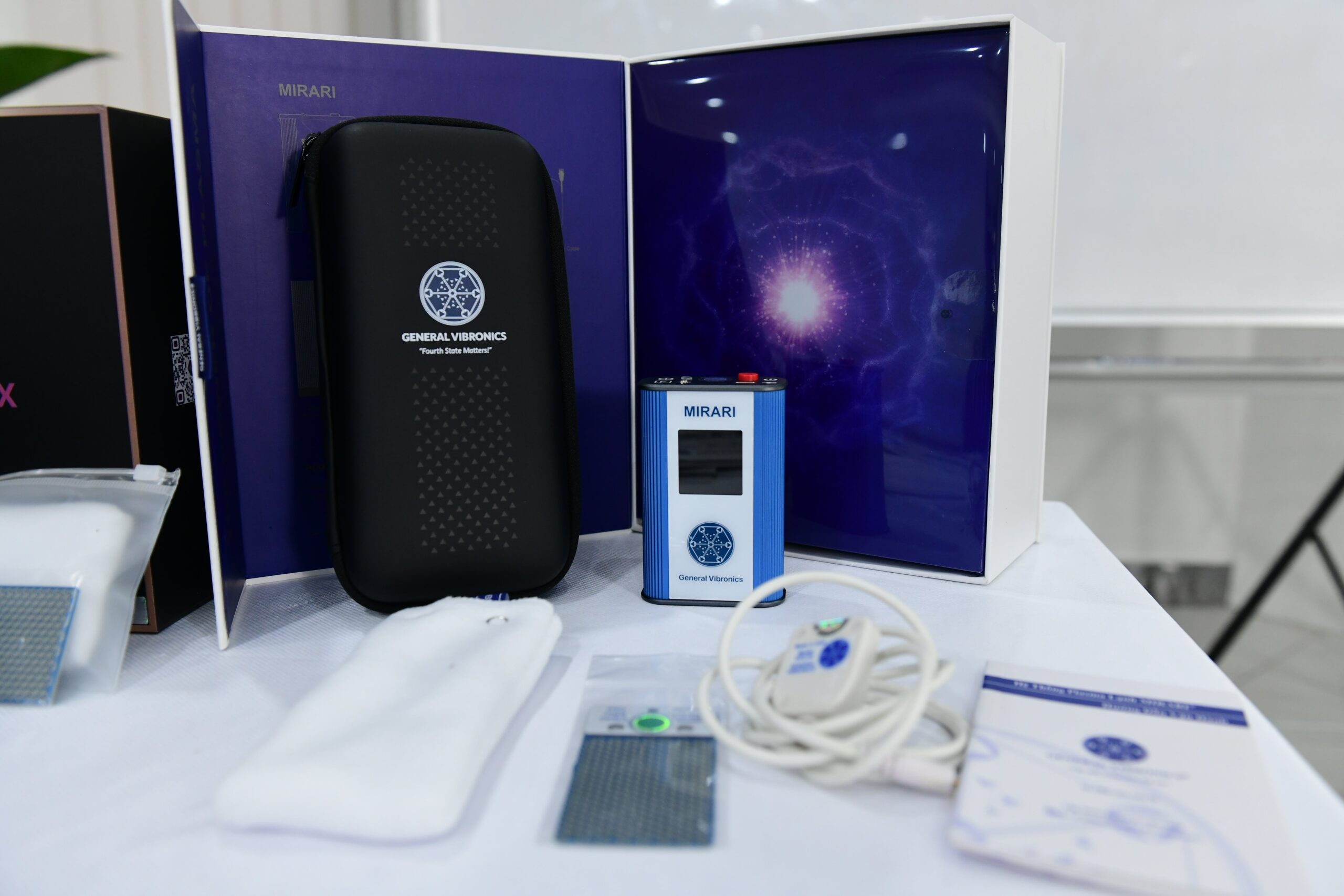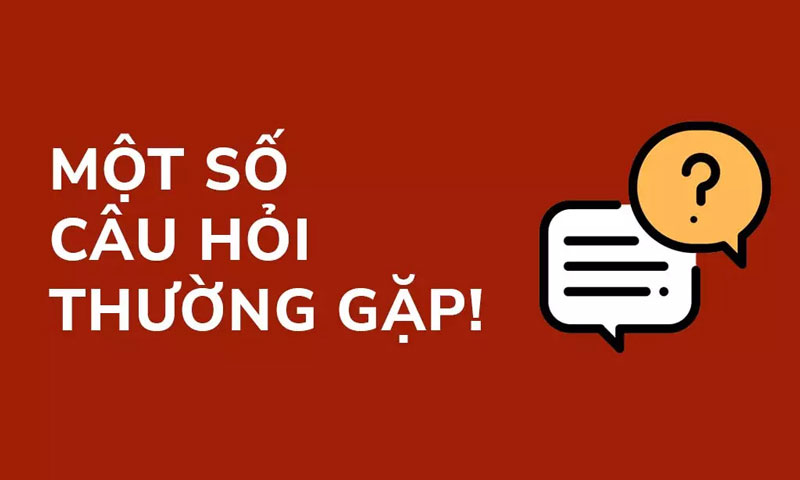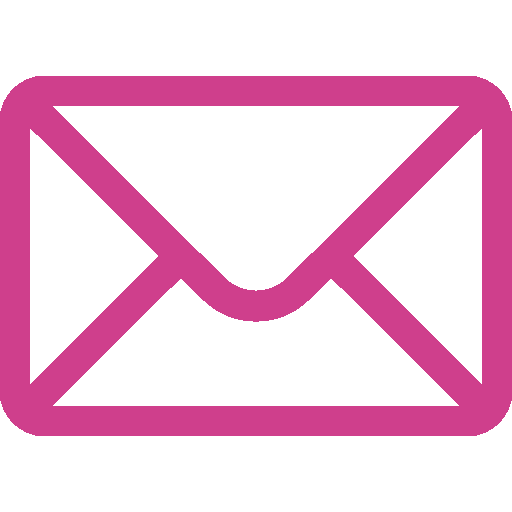Common Error Handling
This warning indicates that the controller's battery is low and needs to be recharged immediately to continue use.
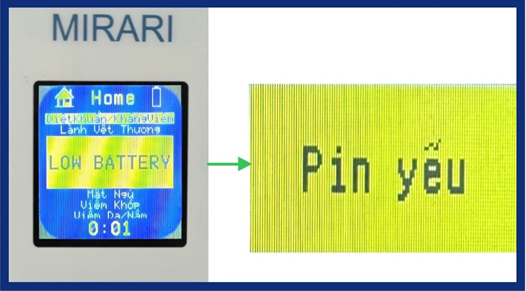
This indicates that the Sensor Array is not properly connected. Check the connection and, if necessary, replace the Sensor Array.

This is an overload error, which may be caused by improper cleaning of the Sensor Array or a broken array. In this case, the Sensor Array needs to be replaced.

Why is it necessary to clean the Sensor Array before and after each use?

This error indicates that the Sensor Array is contaminated and needs to be cleaned thoroughly before continuing use.

Each Sensor Array has a maximum usage time of 1,200 minutes. When this time is exceeded, the screen will display “Error ARRAY EXPIRED CHANGE ARRAY”. If you purchase a Sensor Array with less than 1,200 minutes, it does not meet the quality standards of General Vibronics and is not FDA-compliant.