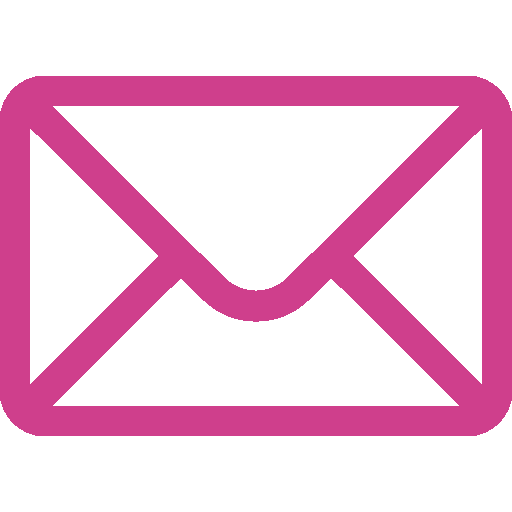Device User Guide
Connect the 5V, 2.4A charger to the USB-C port on the device. While charging, the LED will light red and turn green when the battery is fully charged.
To turn on the device, press and hold the power button on the control unit for 3 seconds until you hear two beeps; the LED will turn red or green depending on the battery status. To turn off, press and hold the power button for 3 seconds.
Yes, the Mirari device will automatically turn off after 5 minutes of inactivity, accompanied by three beeps.
When in use, select the option in the menu and run the Array function. If the battery is low, the screen will display a “Low Battery” notification.
Attach the Touch Array to the Connecting Cable so that the side with the label faces upward. When you hear a “click” sound, the connector is properly connected.

Attach the Touch Array to the connecting cable.
Once on the main screen, click the red power button to move the cursor to the desired treatment option. Press and hold the power button for 1 second until the option is highlighted in red, then release the button to select.
The device will automatically stop after 15 minutes (one treatment session). Additionally, you can turn it off by pressing and holding the red power button for more than 1 second.

The Mirari Controller shuts off after 15 minutes of operation
Gently place the insulated Touch Array on the treatment area, ensuring that the plasma-emitting side of the Touch Array faces the surface being treated. To prevent overheating, move the Touch Array regularly.

Place the insulated Touch Array on the treatment area
(Touch Array facing the surface to be treated)
The insulated waterproof bag is only necessary when using the Touch Array inside the mouth or in environments exposed to water, to protect it and maintain its performance.

(a)

(b)
Place the Touch Array or Touch Array in the insulated waterproof bag into the insulated Felt Bag. (a) Insert the Touch Array in the ePTFE insulated waterproof bag into the insulated Felt Bag. (b) Insert the Touch Array directly into the insulated Felt Bag.
Safety and Treatment Effectiveness
In aesthetics, cold Plasma has few limitations on the skin but should not be overused. Before beauty treatments, simply remove makeup or cleanse the skin without using chemicals. About 1% of clients may experience allergies due to ozone sensitivity, so reduce the treatment frequency. After the session, moisturizing with coconut oil or aloe vera gel helps keep the skin healthy.
The Cold Plasma treatment is suitable for treating acne after infection has been cleared. Cold Plasma helps eliminate acne-causing bacteria, reduce inflammation, stimulate skin regeneration, and promote fast wound healing. This technology is safe, minimally invasive, suitable for various skin types, and effectively reduces the risk of acne recurrence.
Creams or solutions should not be applied to the treatment area before or during the use of the Mirari Cold Plasma system to ensure optimal treatment effectiveness.
Common Error Handling
This error indicates that the controller’s battery is low and needs to be recharged immediately to continue use.
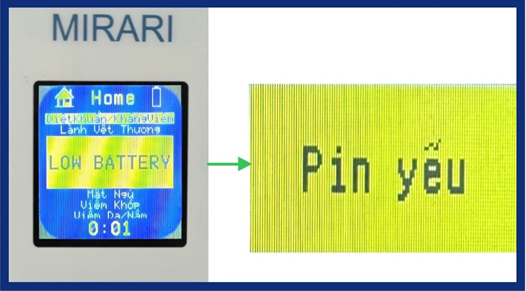
 Error CONNECT ARRAY AND COVER (Need to connect sensor array)
Error CONNECT ARRAY AND COVER (Need to connect sensor array)This is an overload error, which may be caused by improper cleaning of the Sensor Array or a broken array. In this case, the Sensor Array needs to be replaced.

Why is it necessary to clean the Sensor Array before and after each use?

This error indicates that the Sensor Array is contaminated and needs to be thoroughly cleaned before continuing use.

Each Sensor Array has a maximum usage time of 1,200 minutes. When this time is reached, the screen will display “Error ARRAY EXPIRED CHANGE ARRAY.” If you purchase a Sensor Array with less than 1,200 minutes, it does not meet the quality standards of General Vibronics and does not ensure FDA-compliant safety.

Cleaning and Maintaining the Device
Cleaning the Sensor Array helps the device operate properly, prevents overheating, and extends the device’s lifespan.
The felt bag can be washed and reused. However, if the bag is stained with blood, you should replace it with a new one to ensure hygiene.
After each use, rinse the Sensor Array with water or isopropyl alcohol, gently pat dry, and let it air dry. If the Array is dirty, the screen will prompt that cleaning is required.
If the controller is still warm (above 60°C), the battery will not charge to prevent overheating. You can cool it down using a small fan or a damp (wrung-out) cloth before charging.
The LED light is red while charging and turns green when the battery is fully charged.