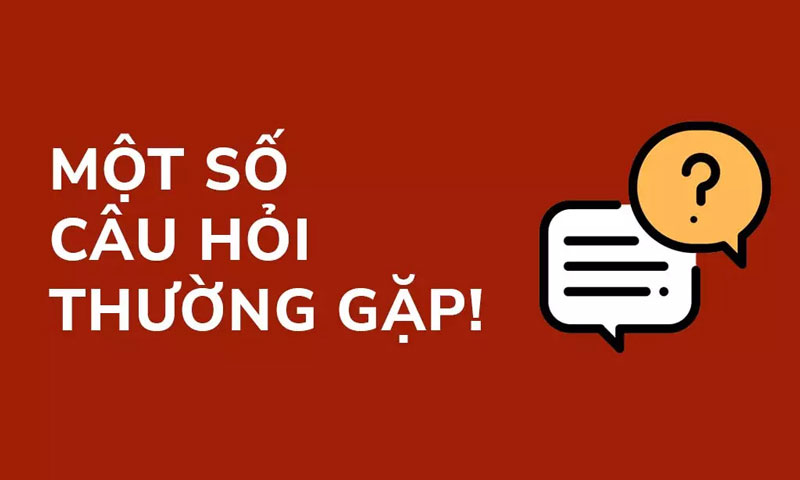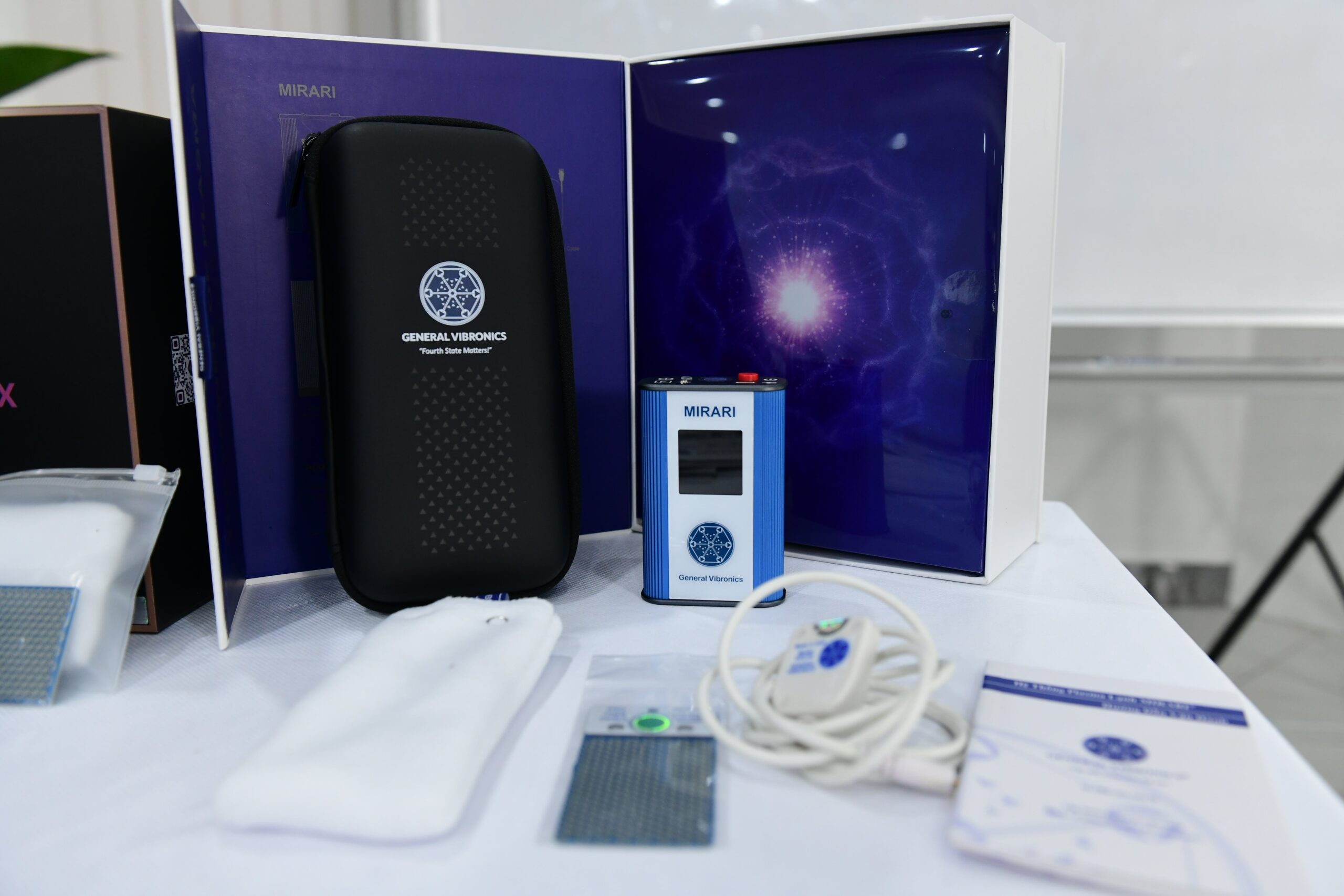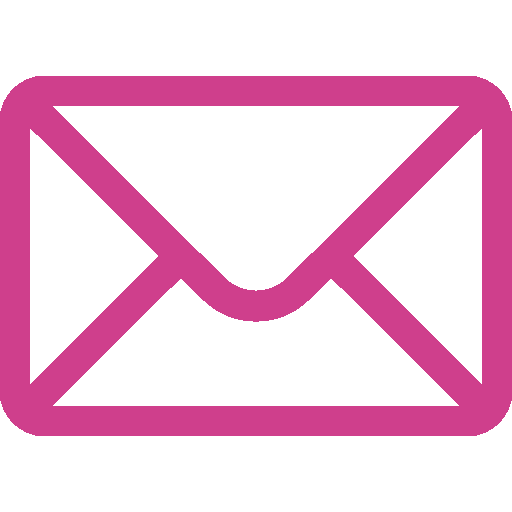Device User Guide
1. How to charge the Mirari Cold Plasma device?
Connect the 5V, 2.4A charger to the USB-C port on the device. While charging, the LED light will glow red and turn green when the battery is fully charged.
2. How to turn the Mirari device on and off?
To turn on the device, press and hold the power button on the controller for 3 seconds until you hear two beeps; the LED will turn red or green depending on the battery status. To turn off, press and hold the power button for 3 seconds.
3. Does the device have an auto-off mode?
Yes, the Mirari will automatically turn off after 5 minutes of inactivity, accompanied by three beeps.
4. How to check for low battery?
While in use, select an option in the menu and run the Array function. If the battery is low, the screen will display a "Low Battery" warning.
5. How to install the Sensor Array on the Mirari device?
Insert the Sensor Array into the Connecting Cable with the label facing up. When you hear a "click," the connector is properly seated.


Insert the Sensor Array into the connecting cable.
After reaching the main screen, how to select a treatment option? After entering the main screen, press the red power button to move the cursor to the desired treatment option. Hold the power button for 1 second until the option is highlighted in red, then release to select.
6. When does the Mirari device automatically stop?
The device will automatically stop after 15 minutes (one treatment session). You can also turn it off by pressing and holding the red power button for more than 1 second.


Mirari Controller turns off after 15 minutes of operation
7. How to safely use the Sensor Array during treatment?
Gently place the insulated Sensor Array on the treatment area and ensure the Plasma-emitting side of the Sensor Array faces the treatment surface. To prevent overheating, move the Sensor Array regularly.


Place the insulated Sensor Array on the treatment area
(Sensor Array facing the treatment surface)
8. When should an insulated waterproof bag be used for the Sensor Array?
The insulated waterproof bag is only needed when using the Sensor Array inside the mouth or in environments exposed to water to protect it and maintain proper operation.

 Place the Sensor Array or the Sensor Array inside the insulated waterproof bag into the insulated Fleece Bag. (a) Insert the Sensor Array inside the ePTFE waterproof insulated bag into the insulated Fleece Bag. (b) Insert the Sensor Array into the insulated Fleece Bag.
Place the Sensor Array or the Sensor Array inside the insulated waterproof bag into the insulated Fleece Bag. (a) Insert the Sensor Array inside the ePTFE waterproof insulated bag into the insulated Fleece Bag. (b) Insert the Sensor Array into the insulated Fleece Bag.

 Place the Sensor Array or the Sensor Array inside the insulated waterproof bag into the insulated Fleece Bag. (a) Insert the Sensor Array inside the ePTFE waterproof insulated bag into the insulated Fleece Bag. (b) Insert the Sensor Array into the insulated Fleece Bag.
Place the Sensor Array or the Sensor Array inside the insulated waterproof bag into the insulated Fleece Bag. (a) Insert the Sensor Array inside the ePTFE waterproof insulated bag into the insulated Fleece Bag. (b) Insert the Sensor Array into the insulated Fleece Bag.
Chia Sẻ: